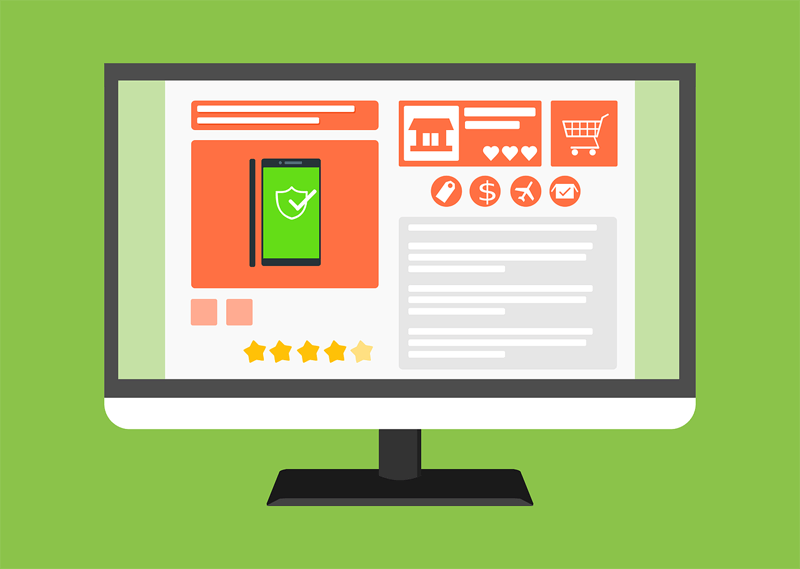Everyone likes to save money. Clipping coupons for use in brick-and-mortar stores and looking for online savings has the potential to help you save on just about every purchase you make. Before you do any online shopping, you should consider getting money-saving browser extensions.
What Is a Browser Extension?
Some of the most popular web browsers in use today include Chrome, Firefox, Opera, Safari, and Microsoft Edge. These are applications that you use to access websites. They can be made even more useful with the addition of various types of extensions, which are software modules that allow you to customize various aspects of your preferred browser.
Extensions can add new options and features, and they help to make the web more convenient in a host of ways. Some of them can even help you save money when you shop online.
Browser extensions can provide discount codes, promo codes, cash back, price comparisons, and more.
When you shop online, you should never settle for the first price you see. Instead, you need to do a little digging to help ensure you are getting the best price. The right extensions can help to make this far easier for you.
Choosing a Good Browser Extension for Online Shopping
Once you start looking for money-saving browser extensions, you will find that there are quite a few from which you can choose. The benefits and features can vary between them, so you will want to consider how you are shopping to determine which one might be best for you.
Does it work with your browser?
When choosing an extension, one of the most important things to do is to ensure you are using a compatible browser. Not all extensions are available on all browser platforms.
What type of savings can it provide?
What ways to save money does the extension offer? Does it help you find the best deal on a product you like by searching multiple retailers? Can the extension provide Amazon price tracking? Does it offer cash back from purchases you make? Does the extension have a rewards program? Consider how and where you buy and choose an extension that best matches those needs.
Are browser extensions safe?
Naturally, many people are wary about any sort of downloads to their computer, even extensions. Most of the time, you will not have any issues with extensions, but you should continue to follow good online protocols. Keep your computer and applications up to date and run malware scans. If you are ever worried about any extension you are using, you can go into the browser settings and disable or remove it.
Check retailers before buying
When you use a browser extension that points you toward retailers with the best prices, don’t just buy blindly. Instead, make sure you check out that retailer first to make sure they have a good reputation. Explore some reviews of the company before spending your money.
Research the extension
Before downloading an extension, you should do your research. Make sure you understand what it offers and how it works. Only use reputable browser extensions to reduce any risks. Of course, you also want to check the browser extension privacy policy before using them.
Browser Extensions to Consider
Below, we will discuss some of the most popular, trusted, and best browser extensions for the savvy deal seeker, including what they offer and how they work.
Coupon Cabin
This extension connects to Google. When you start looking for a product while using Google Search, this extension starts working for you. It can help you to find the best deals for any sort of product you might want to buy and automatically apply coupon codes.
Despite the name, you don’t need to have a coupon to enjoy savings when using this tool. Coupon Cabin has more than 6,000 cash back partner stores that allow users to earn up to 20% cash back for things they buy when they visit the store sites. It applies to shopping online only, as in-store pickups will not qualify.
Cently
This extension used to be called Coupons at Checkout. It is a Chrome extension that will scour the web for thousands of online retailers and show you the best prices at checkout. One of the popular features of this extension is Amazon Best Price. This lets you know when a product is cheaper through one of Amazon’s third-party sellers.
This extension will apply coupon codes at checkout. Even if you forget you have the extension, you won’t miss out on savings.
Comrade
Comrade is a different type of extension for Chrome and other major browsers that ensure only the right ads are targeted at you when searching for products. You will receive relevant product recommendations that are worth your attention. Then, you can visit the recommendations by clicking them and earn actual money. The brands want your attention and are willing to pay for it.
Comrade was built with privacy in mind. You get to determine what is stored, what isn’t, what’s cleared, and when it is cleared. Changing your settings is simple. It’s easy to use and can help you earn while you shop.
These are just some of the options. If you are interested in saving money, an extension for your browser is a fantastic option. Just remember to do your bargain-hunting homework and thoroughly understand the extension, how it works, and what it offers, whether it’s cash back, coupons at checkout, etc. Some simple research will help you find the best for your needs.
RetailMeNot
The RetailMeNot deal finder extension is another popular browser add-on extension to consider. It has been around since 2010 and can apply coupon codes and provide cash back. It is approved by more than 20,000 online retailers, which means you will generally have an excellent selection and greater opportunities to get the lowest price.
Honey
Honey is a simple and user-friendly option for saving money online owned by PayPal. One of the benefits of this extension is that it offers cash. You can turn those savings back into real money by sending it to your PayPal account rather than getting store credit or gift cards.
Whenever you visit a site and are getting ready to make a purchase, Honey will look for coupons. If there are coupons available, they will be applied automatically. When you use Honey on Amazon, it will search for the best price and will provide price history charts. The charts tell you whether the product is at a good price now or if you should wait and see if it goes on sale.
Rakuten
This extension provides cash back to shoppers, and retailers will provide bonus cash during certain shopping weeks. It is easy to install, but it doesn’t provide coupon codes. However, you can use it in conjunction with other extensions, so you can get coupons and still earn cash back.
Capitol One Shopping
The Capitol One Shopping extension will automatically apply coupons at the checkout stage. It will also provide you with price drop notifications and shopping rewards. It works at thousands of retailers and can provide rewards ranging from 1% to 10% or more. In addition to being available on Internet browsers, mobile apps are available. One of the drawbacks is that there is no cash back redemption option for this extension.
Learn how to earn money when shopping online with Comrade, the only browser extension that pays you in cash for your attention.